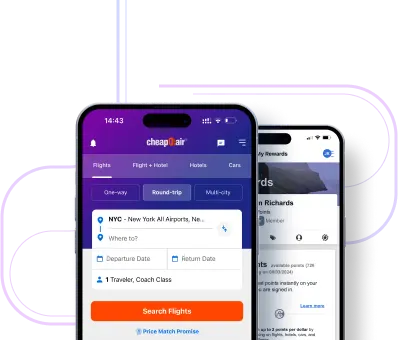What Our Customers Say About Our Service?
- Dec 10, 2025 Dipender Panwar I want to recognize the outstanding service provided by Jochim. His professionalism, attention to detail, and genuine customer care have consistently stood out. Interactions with him are always clear, patient, and solution focused. Team members like Jochim make a real difference and reflect positively on the organization.
Read More
- Aug 31, 2025 Ray Hobson Very reliableThis was my first time using this site and I was very please with how everything was handled. Right after I booked my flight I got a call from one of the associates letting me know i didn't pick out my seats, and choose my seat for my trip there and back from my destination. I was kept up to date in my flight information and they made sure I got my boarding pass. My trip was very stress free. I will be using them again. Thank you!
Read More
- Aug 28, 2025 MariaEsperanza Estilo Nicko Went Above and BeyondI had to change the return flight of two out of four passengers in our group. Because only half of the group need to travel differently, it took several calls to Iberia Airlines directly and because of the time difference, Nicko coordinated and helped me over a couple of days. Throughout the experience, he explained what he was doing and why he needs to put me on hold and why he needs to call me back the following day, He was very knowledgeable, professional and empathetic to my predicament. Nicko owned the issues and the process and was very transparent with cost and every details of the transactions. I am very grateful and because of him, I will always trust CheapOAir with my travel needs. -Maria E.E.
Read More